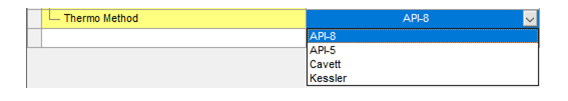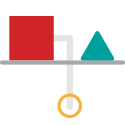Assay data help refineries determine if a crude oil feedstock is compatible for a particular petroleum refinery or if the crude oil could cause yield, quality, production, environmental and other problems.
It is also useful for detailed refinery engineering and crude oil marketing. For process simulation it is important information to convert thousands of hydrocarbons comprising a crude oil into a few pseudo-components which can easily be handled by OLI simulation software.
Add a Stream by double clicking on “Add Stream” object on the Actions Panel
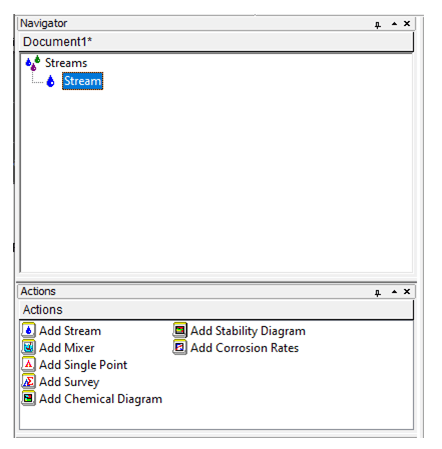
On the Definition Tab under Inflows type the name of the assay e.g. ASSAY then hold the Shift key and click enter. (Note that the assay name should be less than 5 characters)
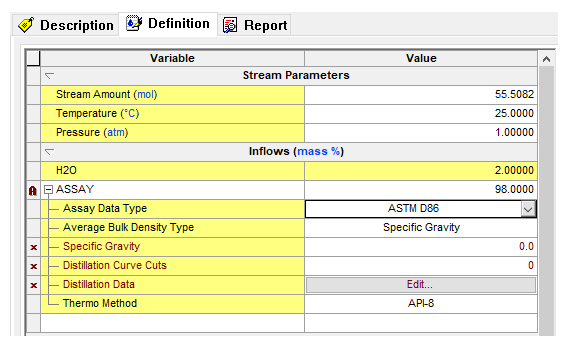
Then select the Assay Data Type from the four distillation type as shown
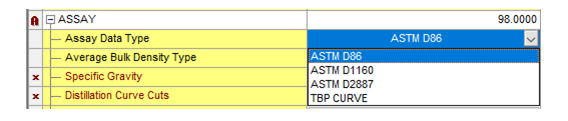
Select bulk density from the three options and enter its value
.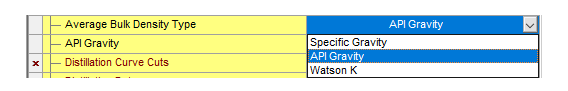
Enter the Distillation Curve Cuts e.g. 10 which create those many pseudo-components then click on Edit to enter the distillation data
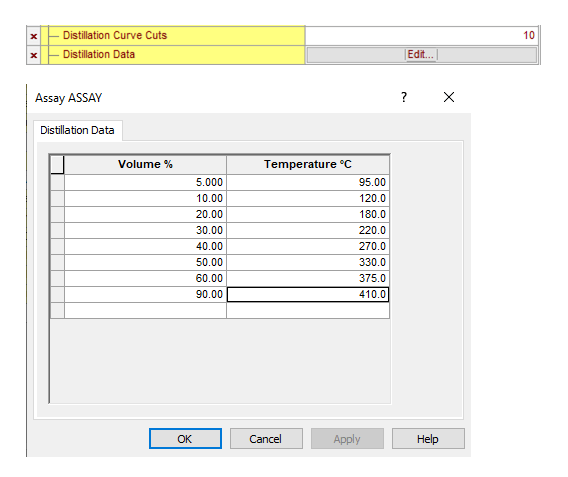
Finally select the Thermo Method from the four method which calculate the thermodynamic properties of the pseudo-components.